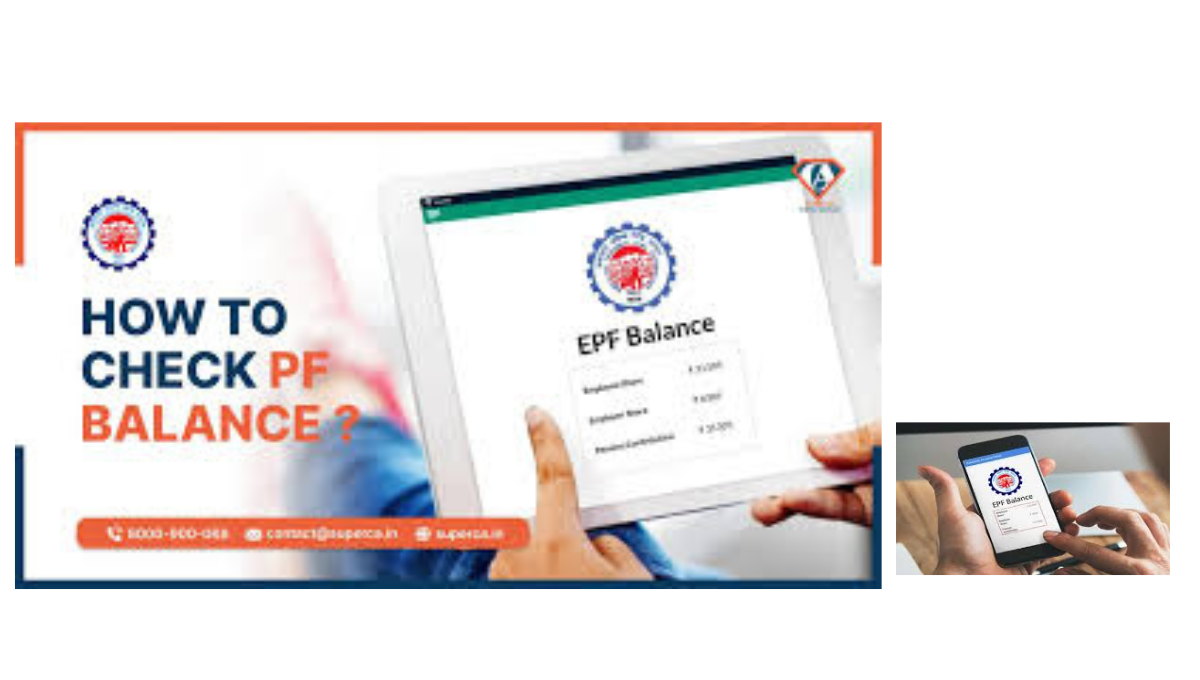
check PF balance without login: Imagine this: You urgently need to check how much money you’ve saved in your Provident Fund, but you can’t remember your UAN or password. Maybe it’s for a loan, a family need, or just peace of mind. Don’t worry—you don’t need to log in to the EPFO portal to find out your PF balance. In fact, there are simple ways to do it quickly, even from a basic phone.
The Employees’ Provident Fund Organisation (EPFO) is the body that manages retirement savings for millions of Indian employees working in the organized sector. It was created under the Employees’ Provident Funds & Miscellaneous Provisions Act, 1952, and plays a vital role in helping employees build financial security for the future.
Checking your PF balance regularly is not just a good habit—it’s essential. It helps you keep track of your savings, make sure your employer is depositing money regularly, and plan your finances with confidence. And the good news? You don’t need to remember passwords or log in to check it.
Why Would You Need to Check Your PF Balance Without Logging In?
There are moments in life when urgency strikes. You might be applying for a home loan, planning a big expense, or facing a sudden need for money. But what if you’ve forgotten your login credentials? Many people do.
In such cases, being able to check your EPF balance without going through the login process is not just convenient—it’s a lifesaver. It’s fast, simple, and doesn’t require an internet connection or even a smartphone.
Simple Ways to Check Your PF Balance Without Login
Thankfully, EPFO has made it easy for employees to access their PF details without the need for logging in. Here are the most reliable methods:
1. Missed Call Service
This is the easiest way. Just give a missed call to 9966044425 from your mobile number registered with EPFO. Within seconds, you’ll receive an SMS with your PF balance details. Make sure your UAN is activated and KYC details (like Aadhaar, PAN, or bank account) are updated.
2. SMS Facility
You can also check your balance by sending an SMS. Type this message on your phone:EPFOHO UAN ENG
Send it to 7738299899. You’ll receive an SMS with your latest balance and last contribution details. The last three letters (ENG) indicate the language—so if you want it in Hindi, replace it with HIN.
3. UMANG App
If you have a smartphone, download the UMANG App (Unified Mobile Application for New-age Governance). Once installed, search for the EPFO service. After verifying your mobile number linked to your UAN, you can check your PF balance instantly—without needing to log in every time.
4. IVRS Service
In some regions, EPFO provides an Interactive Voice Response System (IVRS). You can call the regional EPFO office number, follow the voice instructions, and get your PF details over the call. It’s especially helpful for people who prefer audio instructions in regional languages.
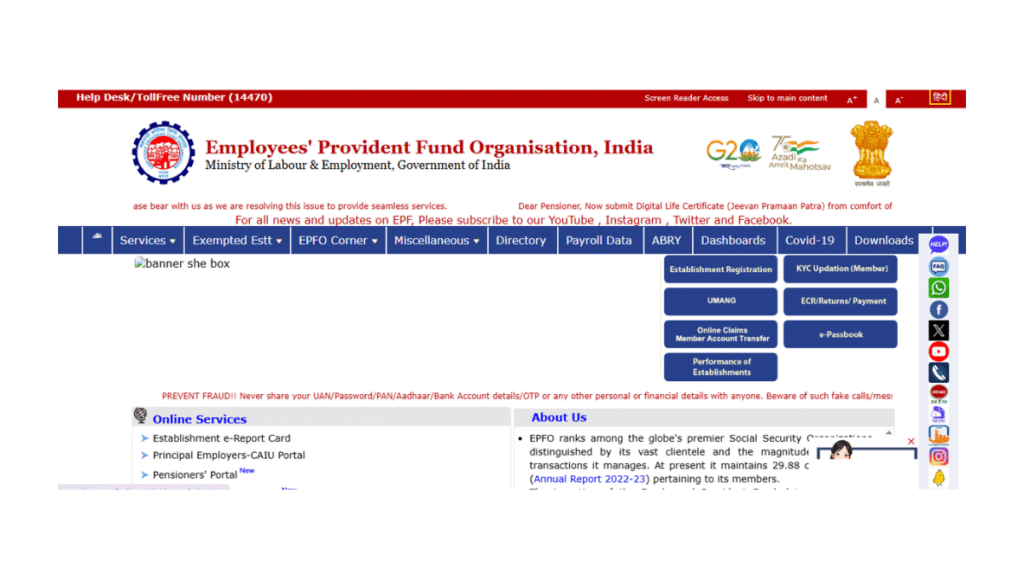
What You’ll Need Before You Use These Services
Even though you don’t need to log in, you do need a few things ready:
- Your mobile number must be linked to your UAN
- Your UAN should be activated
- KYC details (like Aadhaar, PAN, and bank) must be updated in the EPFO records
Without these, SMS and missed call services may not work.
Why This Method is So Helpful
Life is fast, and technology should make it easier—not harder. Checking your PF balance without login is:
- Time-saving: No need to reset passwords or search through emails.
- Stress-free: You don’t need to navigate a complicated portal.
- Accessible to everyone: Works even on basic phones, without the internet.
Whether you’re planning your future or managing a sudden financial need, knowing your PF balance gives you clarity and confidence.
Disclaimer: This article is for informational purposes only. The official EPFO methods and services may change from time to time. For the most accurate and up-to-date information, please refer to the official EPFO website or contact your regional EPFO office.
Read more
Unlock Bhulekh portal land records! A State-Wise Guide to Using Bhulekh/Naksha Portal
How to Pay MSEDCL Bill payment online in 2025 – Complete Step-by-Step Guide
