
update mobile number in aadhaar: Imagine missing out on an important bank OTP, a government subsidy alert, or even being locked out of DigiLocker just because your Aadhaar-linked mobile number is outdated. In today’s digital world, your Aadhaar card is more than just an identity proof—it’s the gateway to most essential services in India.
From verifying your income tax e-filing to receiving updates about your bank transactions or getting new SIM cards activated, your mobile number linked with Aadhaar plays a vital role. If you’ve recently changed your number or never linked it before, don’t worry—we’re here to walk you through a simple step-by-step guide to update your mobile number using UIDAI services.
Can You Update Aadhaar Mobile Number Online? Here’s the Truth
A common question many people ask is, “Can I update my mobile number online without going anywhere?” The answer is: not completely.
As of now, UIDAI (Unique Identification Authority of India) does not allow direct online updates for mobile numbers because it requires biometric authentication. However, what you can do online is book an appointment at your nearest Aadhaar Seva Kendra to make the process faster and smoother.
Step-by-Step Guide to Update Mobile Number in Aadhaar
Step 1: Visit the Official UIDAI Website
Start by visiting the official UIDAI portal at https://uidai.gov.in
This is the only government-authorized platform for all Aadhaar-related services.
Step 2: Book an Appointment Online
On the homepage, go to the “My Aadhaar” section and click on “Book an Appointment.”
You’ll be asked to:
- Select your city and the nearest Aadhaar Seva Kendra
- Choose the “Update Aadhaar” service
- Fill in your personal details
- Pick a date and time slot that works best for you
- Submit the form to confirm your appointment
This online step saves you from long queues and waiting times.
Step 3: Visit the Aadhaar Seva Kendra
On the day of your appointment, visit the selected Aadhaar center. Don’t forget to carry:
- Your original Aadhaar card and a photocopy
- A valid photo ID proof
- Your new mobile number that you want to link
Let the official know that you’re there to update your mobile number.
Step 4: Biometric Authentication & Fee Payment
At the center, the staff will take your biometric verification (either fingerprint or iris scan) to verify your identity.
After that, provide your new mobile number, and you’ll need to pay a small fee of ₹50 for the update service.
Step 5: Get Your Acknowledgment Slip
Once everything is done, you will receive an acknowledgment slip containing your Update Request Number (URN). Keep this safe—you’ll need it to check the status of your update.
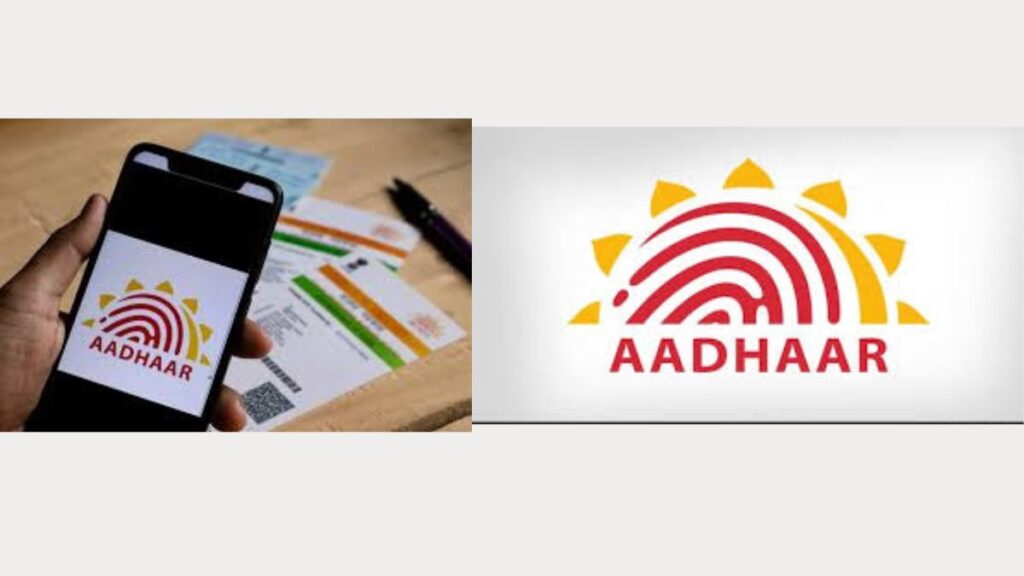
How to Check Your Aadhaar Mobile Number Update Status Online
Tracking your update status is very easy. Just follow these steps:
- Go to https://myaadhaar.uidai.gov.in
- Click on “Check Aadhaar Update Status”
- Enter your URN and Aadhaar number
- You’ll see the current status of your update request
How Long Does It Take for the Mobile Number to Get Updated?
In most cases, your mobile number gets updated within 7 to 10 working days. Once the update is processed, you’ll receive a confirmation SMS on your new number.
Why It’s Important to Keep Your Aadhaar Mobile Number Updated
It might seem like a small thing, but having an outdated number linked to your Aadhaar can cause big problems. Here’s why you should act today:
- Receive OTPs for Aadhaar-based eKYC and online verification
- Get access to government services like DigiLocker, UAN, and income tax portals
- Secure banking transactions and mobile connections through Aadhaar verification
- Enable access to mAadhaar app and other digital Aadhaar services
Keeping your mobile number updated ensures smooth access to everything Aadhaar connects you to.
Conclusion: Stay Updated, Stay Secure
Updating your Aadhaar mobile number isn’t just a formality—it’s a step towards digital security, seamless access, and peace of mind. With this step-by-step guide, the process is no longer confusing. All you need to do is book your appointment, carry the right documents, and walk into your nearest Aadhaar Seva Kendra.
Take action today—your digital identity depends on it.
Disclaimer
This guide is for informational purposes only. Please refer to the official UIDAI website (https://uidai.gov.in) for the most recent updates, policies, or procedures related to Aadhaar services.
Read More
Google Pixel 9 Pro Gets Massive ₹24,000 Price Cut – Should You Buy Now?
DigiLocker Login Process Explained: Fix Aadhaar, Mobile, and OTP Errors
