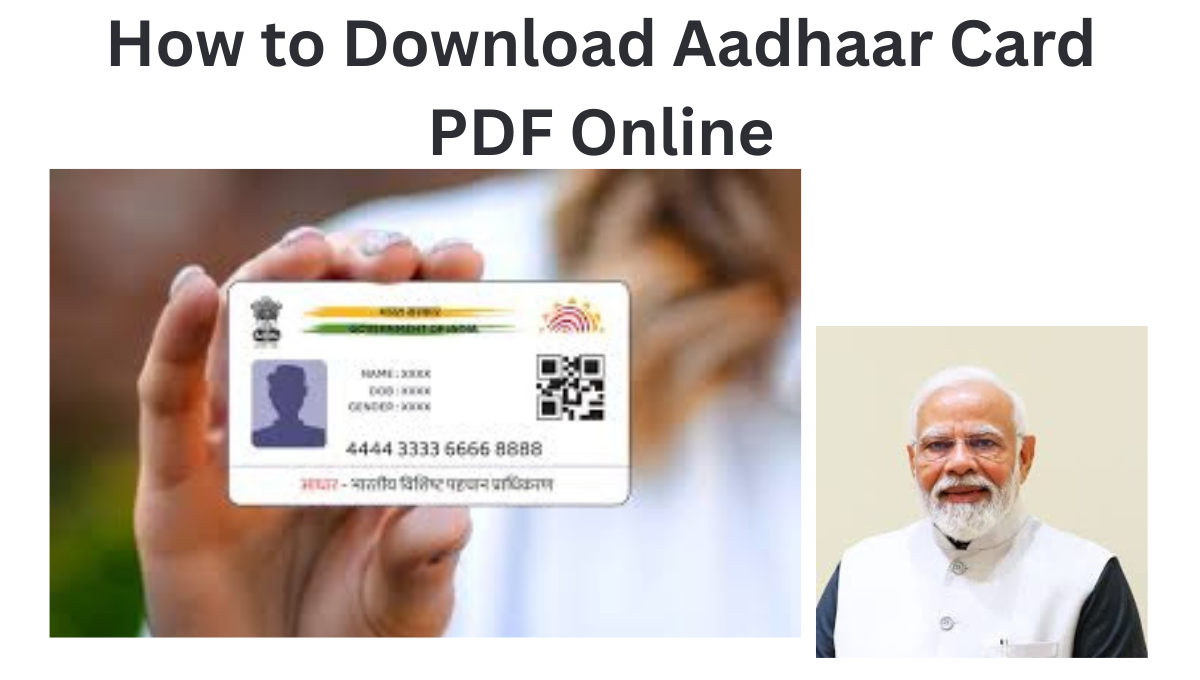
Download Aadhaar card PDF: In today’s fast-paced world, carrying physical documents everywhere can be a hassle. But your Aadhaar card is something you often need — whether you’re catching a flight, verifying identity at the bank, or just proving who you are. Luckily, the Government of India has made it easy to download your Aadhaar card as a PDF anytime, anywhere. Let’s walk you through the process in a simple and friendly way, so you never have to worry about losing your Aadhaar again.
What Is Aadhaar and Why e-Aadhaar Matters
Your Aadhaar card is more than just an ID — it’s a lifeline to many government and private services in India. Issued by the Unique Identification Authority of India (UIDAI), it includes your name, date of birth, address, gender, biometric information, and even your iris scan.
But did you know that you don’t always need the physical copy? The e-Aadhaar, or electronic version of your Aadhaar, is equally valid. It’s a secure PDF file issued by UIDAI that you can show digitally wherever needed — airports, railways, banks, and more. The biggest perk? You can download it in minutes and carry it in your phone or cloud drive, saving you from the fear of misplacing your physical Aadhaar.
Who Can Download the Aadhaar Card PDF?
If you’ve already enrolled for Aadhaar and your Aadhaar number has been generated, you’re eligible to download the e-Aadhaar PDF. You’ll need any one of these:
- Your Aadhaar Number
- Enrolment ID (EID) given during registration
- A Virtual ID (VID)
And make sure you have access to the mobile number registered with Aadhaar, because you’ll receive an OTP for verification.
How to Download Aadhaar Card PDF from UIDAI – Step-by-Step Process
Downloading your Aadhaar card PDF is super easy, and the official UIDAI websites make it completely secure. Just follow these steps:
First, go to the official UIDAI portal: https://uidai.gov.in or https://myaadhaar.uidai.gov.in
Next, find and click on the “Download Aadhaar” option.
Now, choose the method you prefer to use:
- Aadhaar Number
- Enrolment ID
- Virtual ID
After that, enter the required details and complete the Captcha code for human verification.
Click on “Send OTP”, and enter the One-Time Password (OTP) you receive on your registered mobile number.
Once verified, you’ll be able to download your e-Aadhaar PDF instantly. It’s fast, free, and completely official.
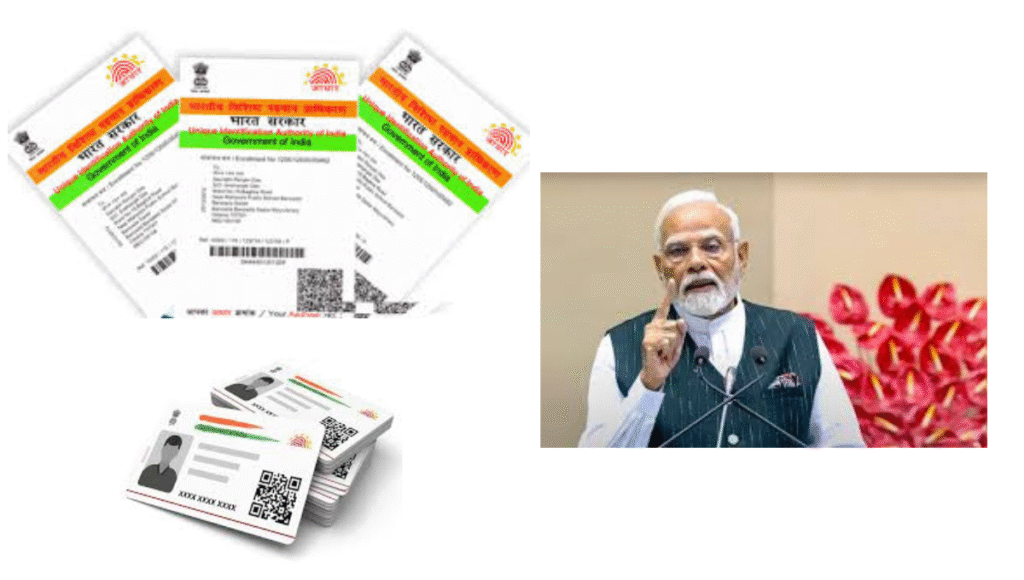
How to Open the Downloaded Aadhaar PDF
After you download the Aadhaar PDF, you’ll notice it’s password-protected. That’s a security feature to protect your personal information. But don’t worry — unlocking it is simple.
Your PDF password is made up of:
The first four letters of your name (in CAPITAL letters) + the year of your birth
For example:
If your name is Rakesh Jena and your birth year is 1993, the password will be:
RAKE1993
In today’s digital world, having access to your Aadhaar card anytime can save you from unnecessary trouble and delays. Whether you’re traveling or applying for a service, downloading the Aadhaar card PDF is the smartest way to stay prepared. It takes just a few minutes and gives you peace of mind knowing your identity is always with you — safely stored in your phone or email.
Disclaimer: This article is written for informational purposes only and is not affiliated with UIDAI or any government entity. Always ensure you download your Aadhaar only from the official UIDAI website to avoid any misuse or fraud. Never share your Aadhaar number or OTP with unauthorized sources.
Read more
How to apply voter ID online 2025 – Step-by-Step Guide (2025)
